


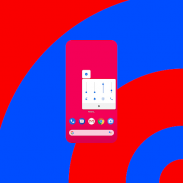
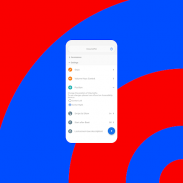
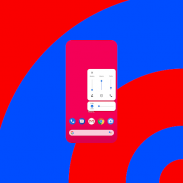
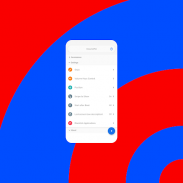
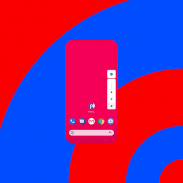
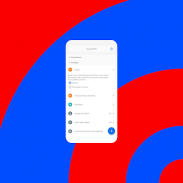
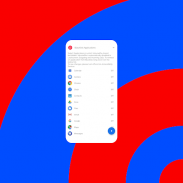
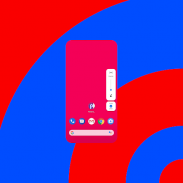
VolumePie

Description of VolumePie
VolumePie is a volume control application designed for the Android platform, allowing users to manage audio levels with greater flexibility. The app provides an alternative to the default volume control interface by offering a side popup for adjusting media volume. This feature can enhance user experience by providing a less intrusive method for volume adjustments while using other applications.
Upon installation, VolumePie integrates seamlessly with the device's existing features, utilizing a minimal Accessibility Service configuration. This ensures that the app can respond to volume key presses without unnecessary monitoring of user activities or input. The accessibility privilege it requires is essential for its operation; however, VolumePie is designed to disregard any unrelated events, focusing solely on the volume controls.
Users appreciate the customizable nature of the side popup, which can be tailored to suit individual preferences. The app allows for various settings adjustments, enabling users to select which volume controls are displayed in the popup. This could include media, ringer, notification, alarm, and system volumes, providing a comprehensive management tool for all audio settings on the device.
The interface of VolumePie is user-friendly, offering a straightforward experience for modifying audio levels. Users can easily access the side popup by pressing the volume buttons on their device, which brings up the customized controls without disturbing their current activity. This design choice minimizes interruptions during tasks such as gaming or video watching, where a quick audio adjustment might be necessary.
In addition to its volume control features, VolumePie offers the ability to change the appearance of the popup. Users can select from different themes and sizes, ensuring that the volume controls fit well with their device's aesthetic. This level of personalization allows individuals to create an audio management system that aligns with their style and usability preferences.
Another aspect of VolumePie is its responsiveness. The application is designed to react swiftly to user inputs, allowing for quick adjustments without delays. This ensures that users can modify their audio settings instantly, which is particularly useful in situations where immediate changes are required, such as during phone calls or while listening to music.
VolumePie also supports gesture-based controls, enabling users to adjust their volume settings through simple swipe actions. This feature adds a layer of convenience, allowing for hands-free operation when needed. By utilizing gestures, users can maintain focus on other tasks without the need to physically interact with the volume buttons repeatedly.
For those looking to improve their audio management, VolumePie provides an option to set up custom shortcuts. This allows users to create specific volume profiles that can be activated quickly. For example, a user might set a profile for gaming that adjusts the media volume to a higher level while lowering notifications. Such features increase the app's utility, catering to different usage scenarios throughout the day.
Security and privacy are also considered in VolumePie’s design. The app ensures that it only uses accessibility features necessary for its functionality without collecting unnecessary data or tracking user behavior. This approach provides peace of mind for users concerned about their privacy while utilizing the app's capabilities.
Finally, VolumePie is designed to be lightweight, ensuring that it does not consume significant device resources. This efficiency means that users can run the app alongside other applications without experiencing slowdowns or performance issues. The straightforward nature of VolumePie contributes to its appeal, making it accessible to a wide range of users, regardless of their technical proficiency.
By offering a unique side popup for volume control and various customization options, VolumePie stands out as a practical solution for audio management on Android devices. Its combination of responsiveness, user-friendly interface, and gesture support creates a streamlined experience for adjusting audio settings. The app’s commitment to privacy and efficient performance further enhances its value to users seeking a reliable volume control application.
For further engagement with the VolumePie community or to report bugs and provide suggestions, users can connect through social media platforms such as Facebook, Twitter, Instagram, and Telegram. For any inquiries, users can reach out to the developer directly via the provided contact channels.
Facebook: https://www.facebook.com/alecotlabs
Twitter: https://twitter.com/AleCotLabs
Instagram: https://www.instagram.com/alecotlabs/
Telegram: https://t.me/alecotlabs
Bugs list: http://alecot.altervista.org/bugs.php
Suggestions list: http://alecot.altervista.org/suggestions.php





























